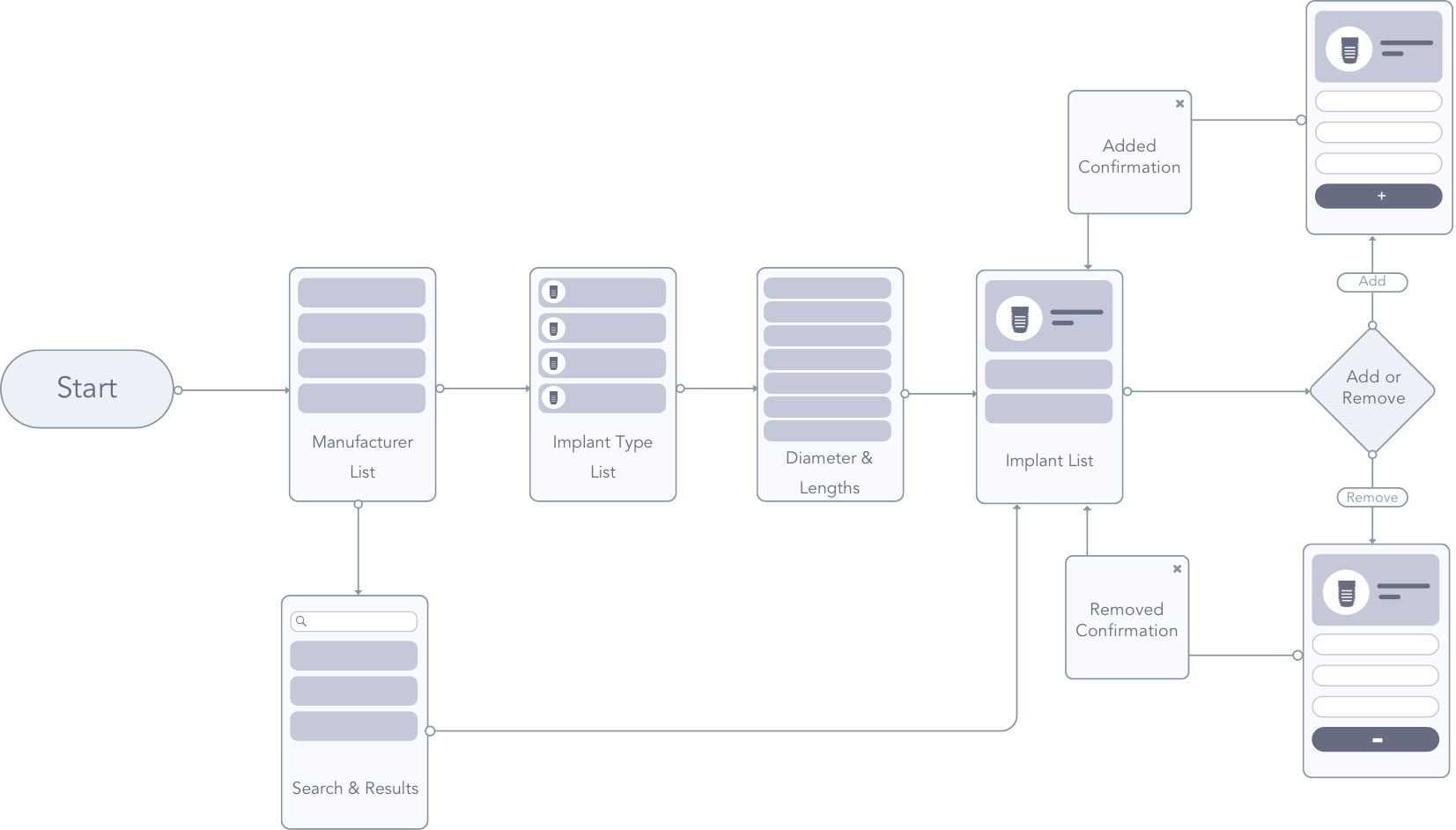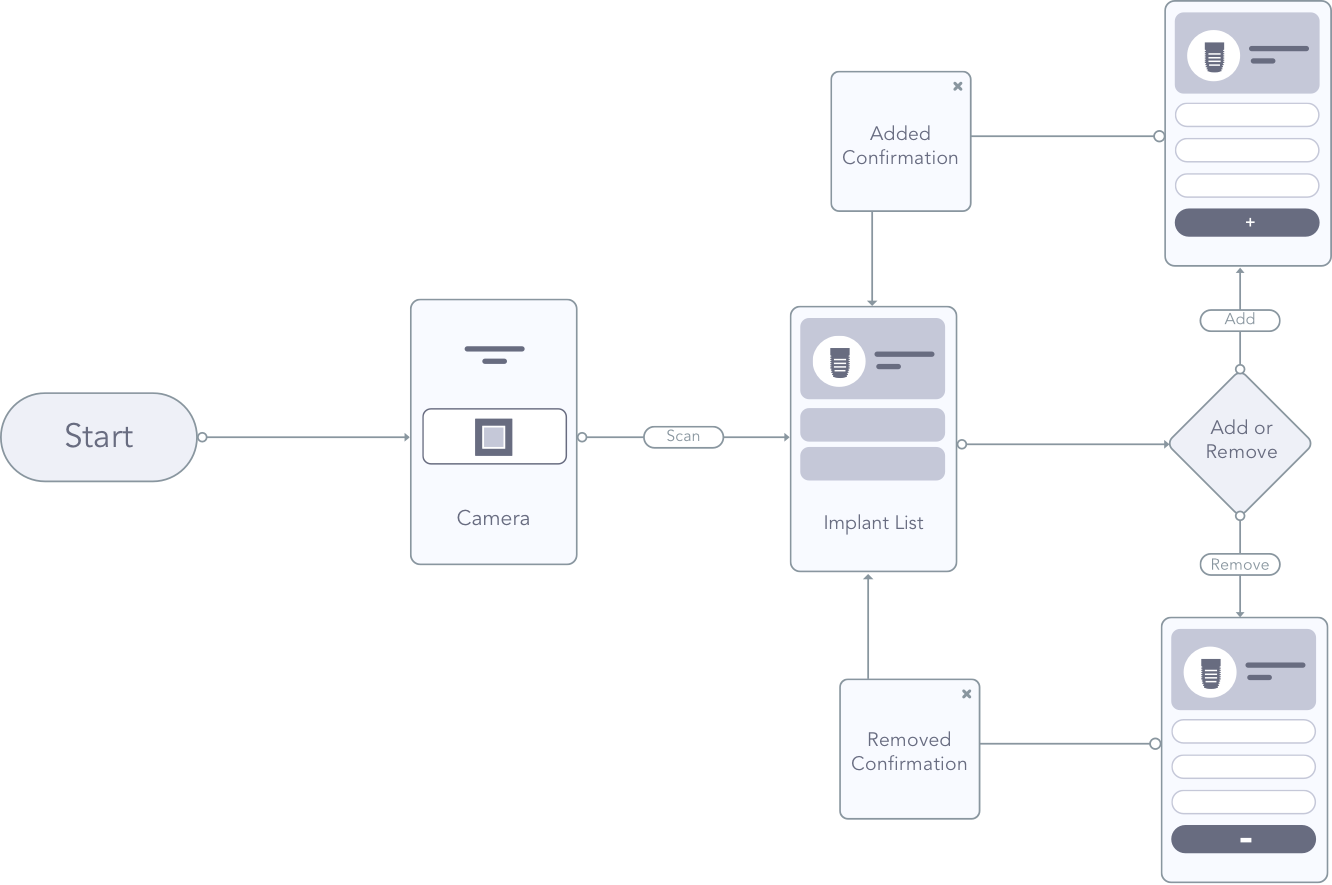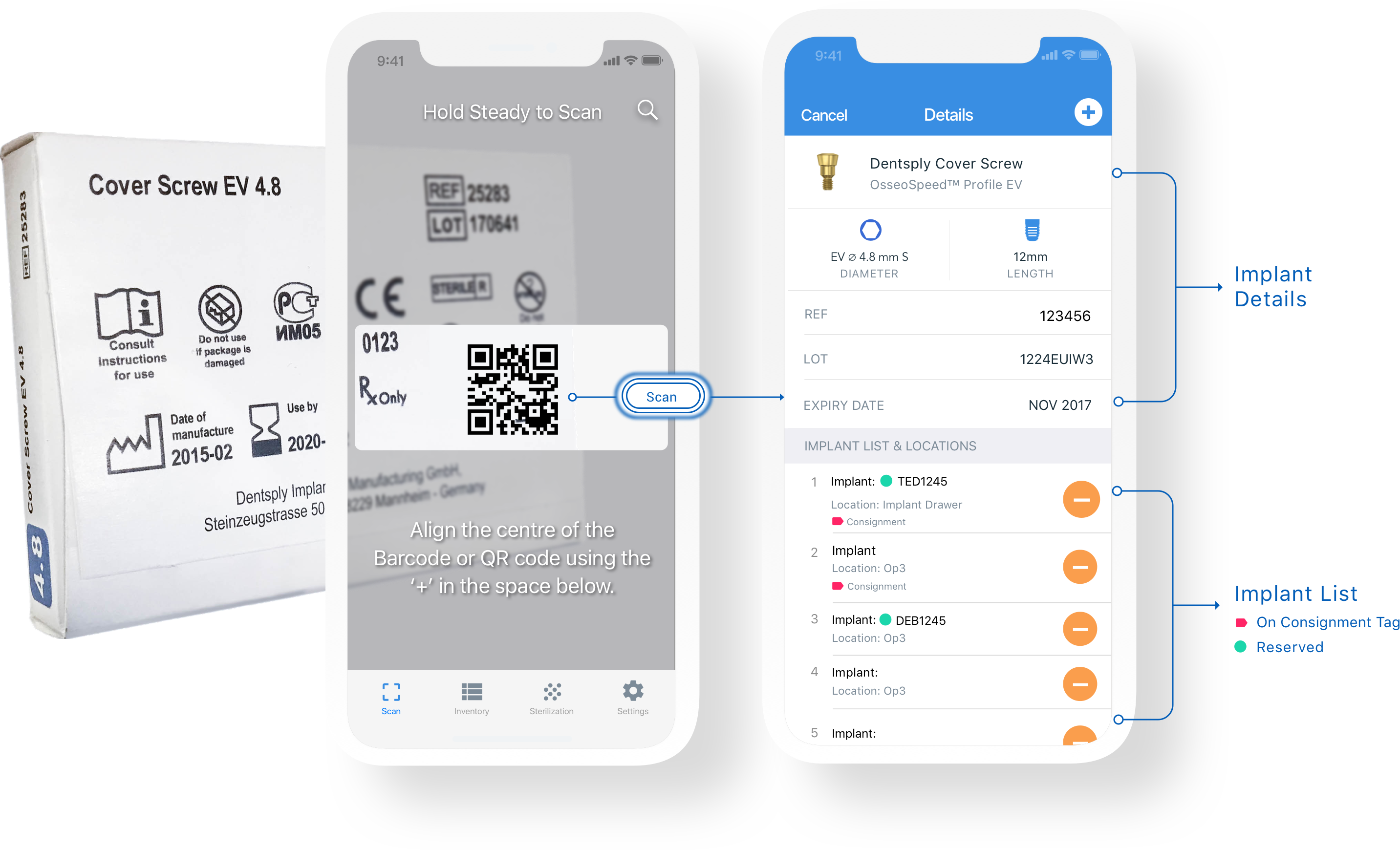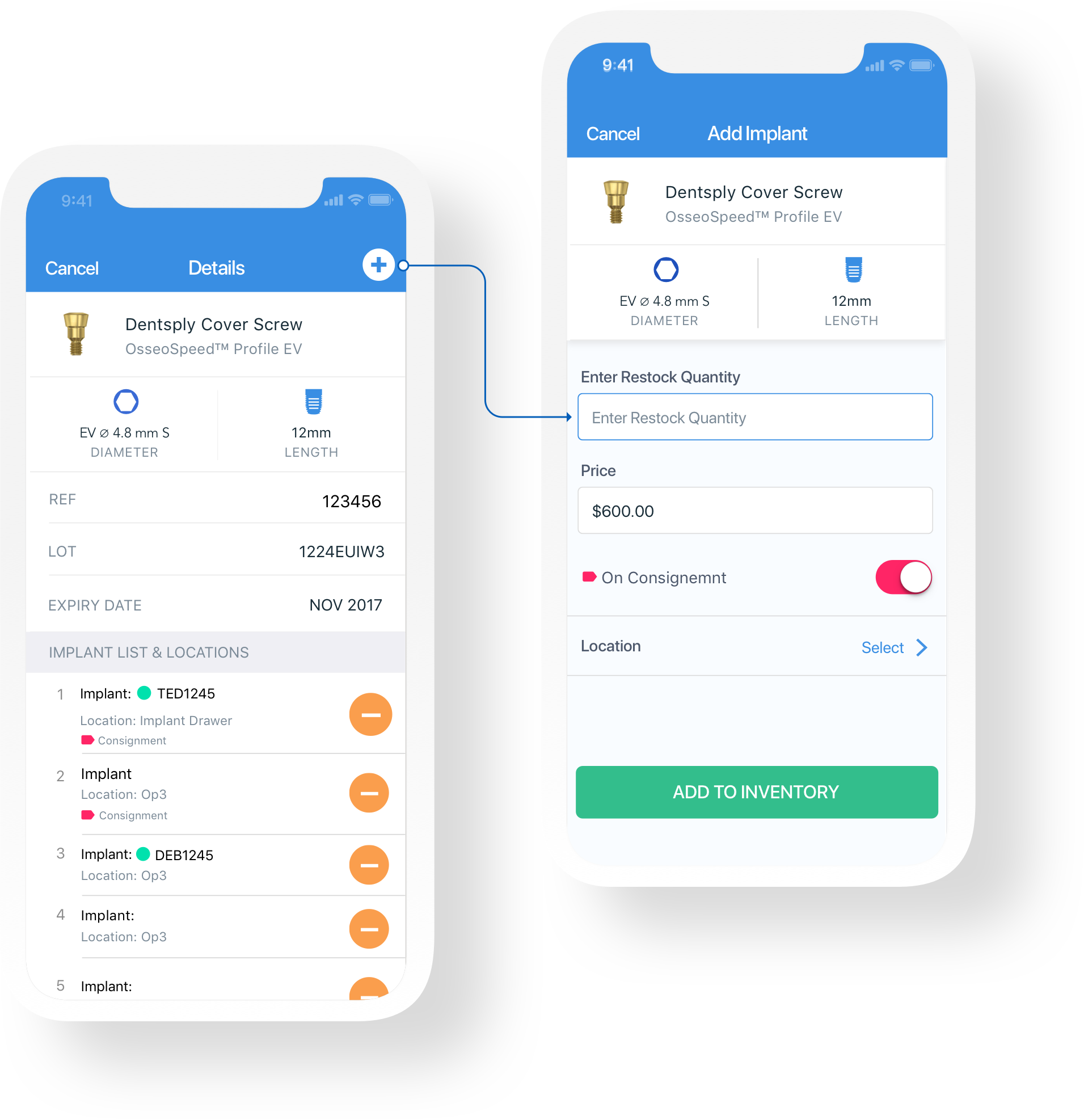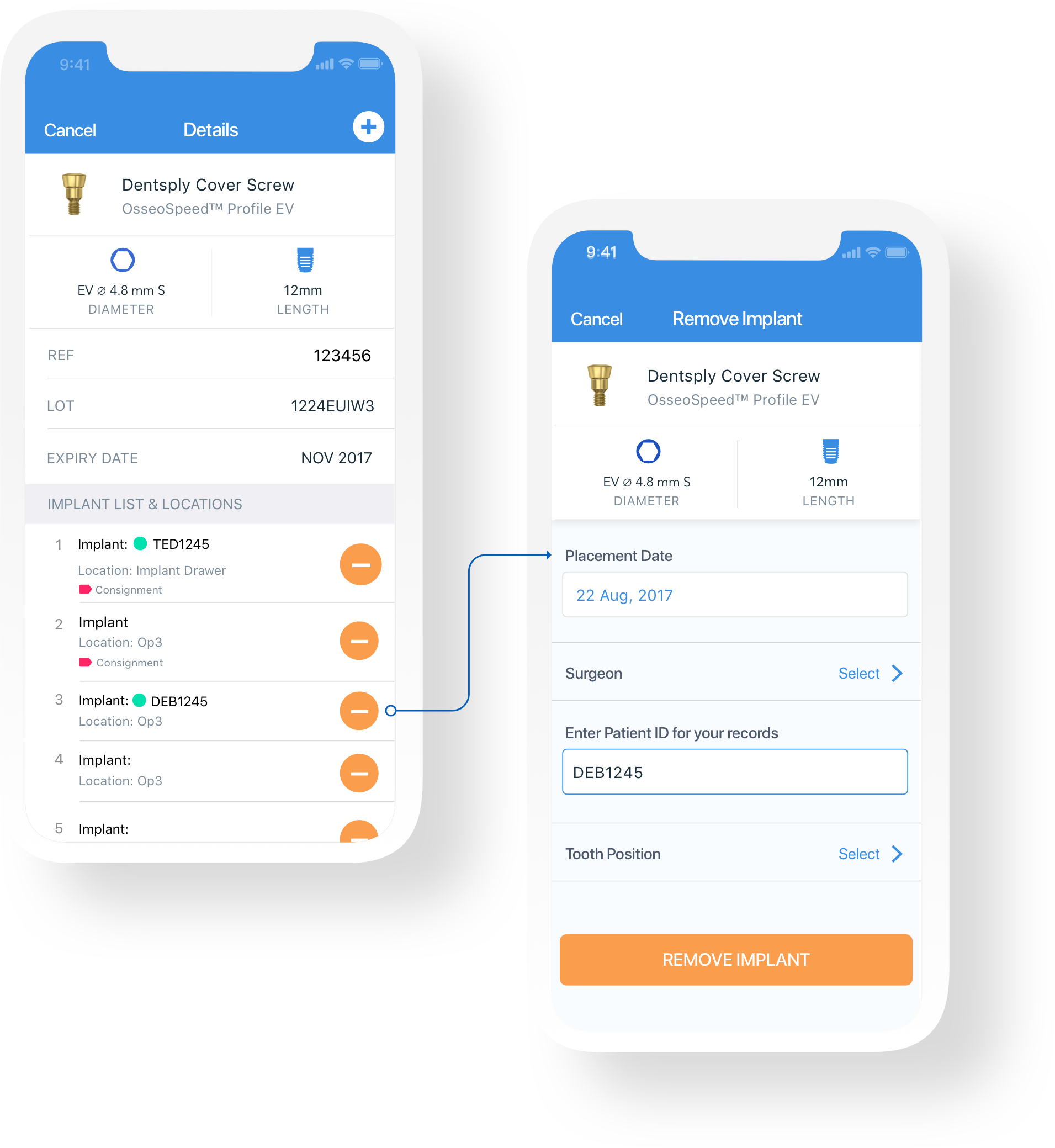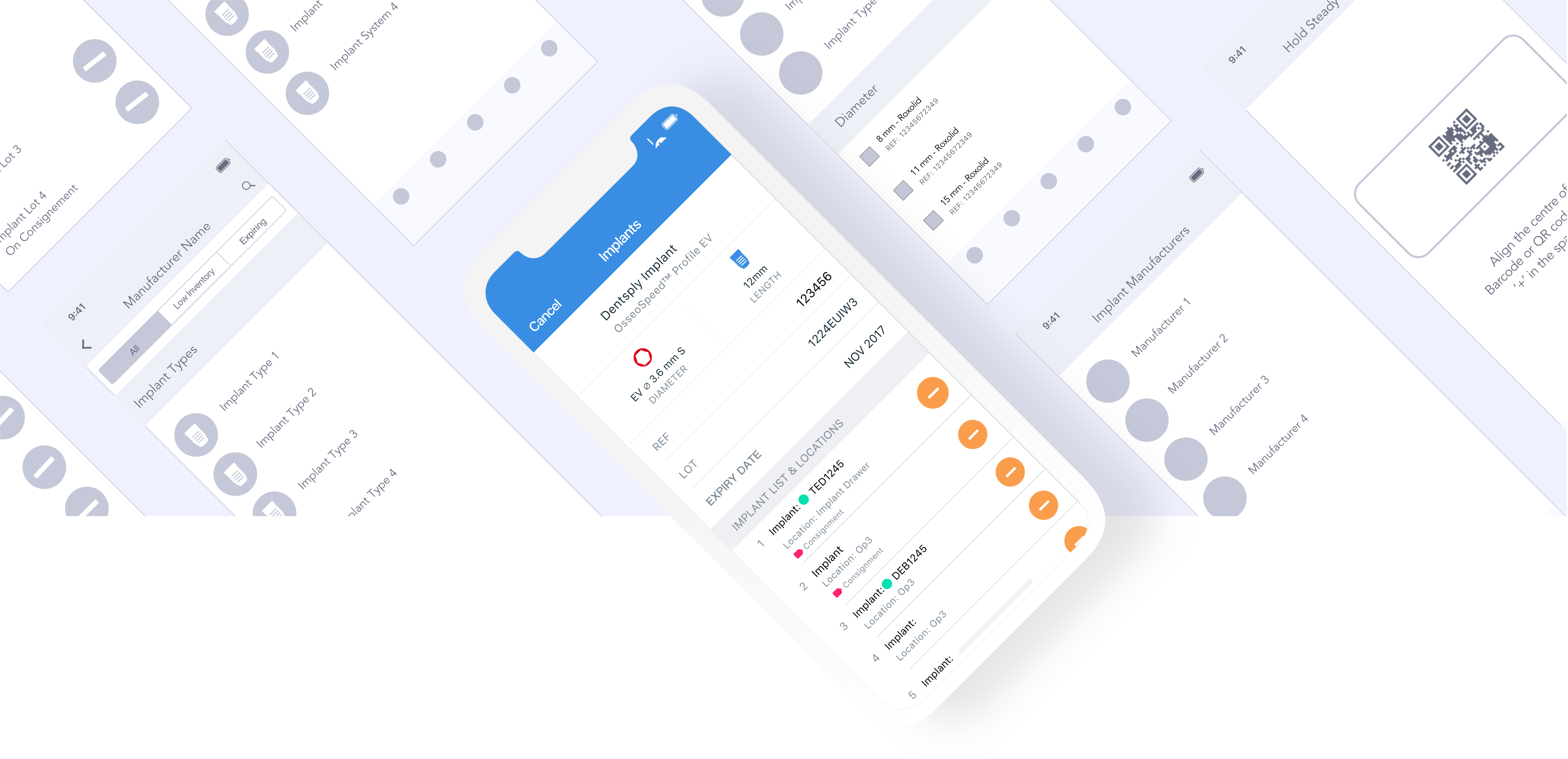
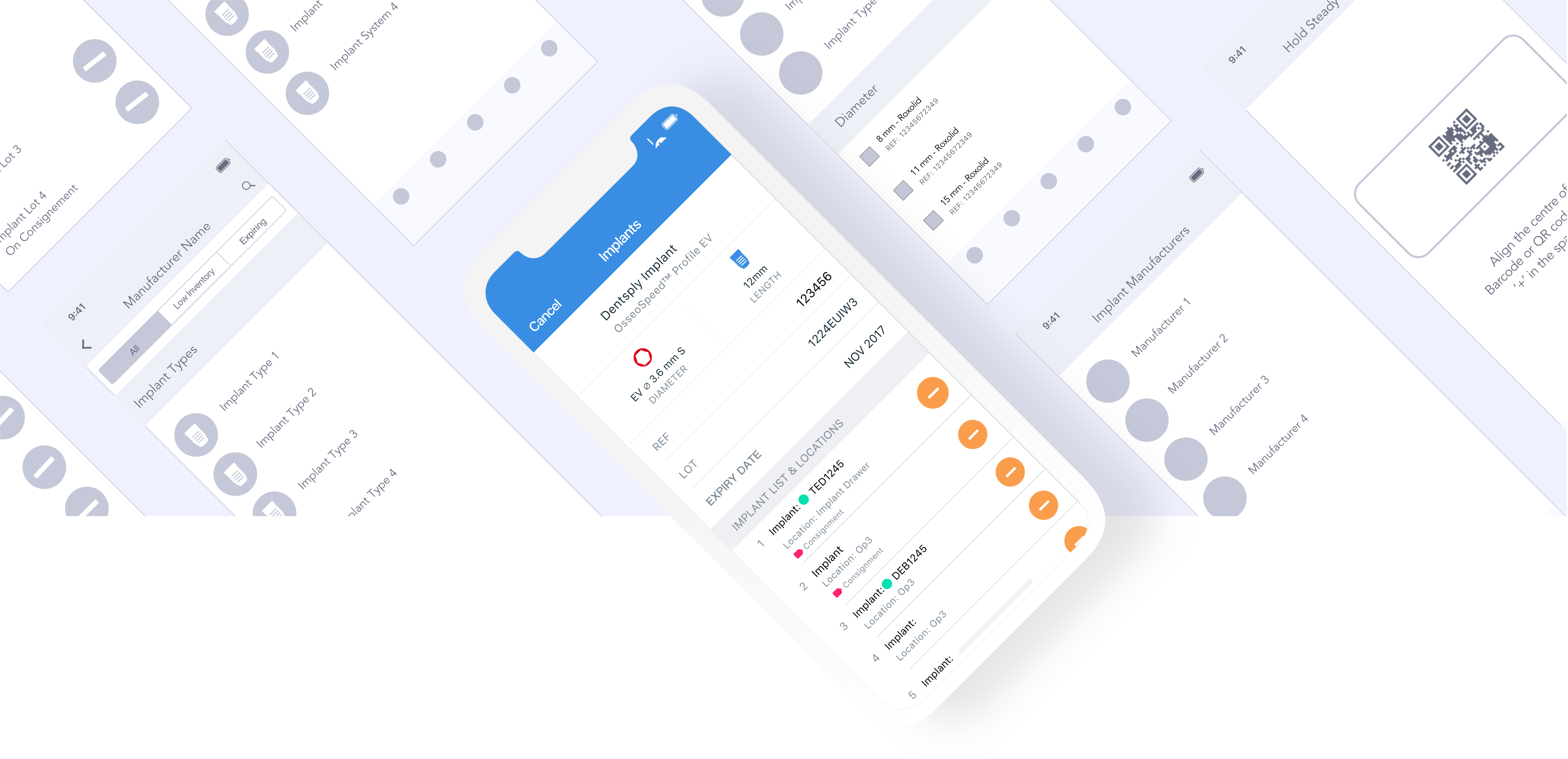
CASE STUDY
Sowingo: Dental Implant Management App
Sowingo is an inventory management tool for dental practices to track all their supplies. With a revolving door of patients, dental practices are a hive of activity. The last thing a dental team wants to deal with is a missing or incorrect implant in the middle of a surgery. Our goal is to help the team to stay organized by streamlining how they manage the flow of dental implants in and out of their offices.
Problem
The dental team needs to be prepared with the right implant supplies for their patients but having to identify and physically count their inventory quantities is error-prone and tedious.My Role
Research, UX, UI, visual design, research, and testing were part of my process. Understanding the implant product line and the primary user’s workflow within the office informed the IA and user flows. Apart from the user, stakeholders, development, customer service & sales were part of the feedback loop. A desktop web version (not included in this case study) of this implant management tool was also built to accompany the iOS App. The App is available on the App Store.Imagine you're assembling a piece of Ikea furniture. Your kit comes with a packet of screws, all different sizes. As you build, you identify the correct screw for each connection and hope that one hasn't rolled away in the confusion. Like these Ikea screws, dental implants also come in a variety of sizes but on a significantly larger scale.
Without a consistent process in place, our users had to physically identify and catalog every implant manually.
If we can remove the burden of identifying the implant for our user, would it significantly decrease the amount of time they spend reconciling their implant inventory?
Research and Planning
Research began by learning more about dental implants, the multiple types available and how they are used. We then worked closely with team members responsible for the implants and understood their procedure pre and post-op.
We visited 5 Dental Practices using Implants and here is what we learned:
- Only a few dental team members are experts on the implants and field questions and requests from the rest of the team.
- Users identify implants by Implant Line type, diameter x length.
- Each office stores an average of 15-20 different kinds of Implants in multiple sizes. They order in bulk or with specific patients in mind.
- They distinguish between using on consignment versus paid implants.
- Multiple implants sizes may be reserved for one patient even though they only need one implant. This is in anticipation of providing best-fit options.
- There could be anywhere from 1 - 5 surgeries a day.
- There are coded identifiers for each implant that have to be officially recorded for patient records in the event of an implant defect or recall.
- Implant have expiration dates
Current implant management process:
User have Google Sheets or Excel Documents to track all the implants. Those using the existing implant management software require 12 - 18 clicks to add or remove an implant from the system. The software lacks usability, findability, and intuitive information architecture.
“I’ve been doing this so long going through the sequence and I’m the only one who knows how to do this. I also have these Google Sheets because I don’t actually know what I have”
-Maria (Office 2) talking about using the only other available software
When dealing with an implant, the first step for the user is to identify what type of implant they have and whether or not it's the correct one they need. If we can remove the burden of identifying implants for our users, would it significantly decrease the amount of time they spend reconciling their implant inventory?
Automatically identifying an implant enables the user to move seamlessly into their desired action of either adding or removing the implant from their inventory. This also increases accuracy when less knowledgeable staff are handling the implants. We wanted to empower all team members to have the confidence to manage these implants.
Building the App
In this case study, I haven't discussed behind the scenes of organizing and categorizing the sheer volume of different implant types. Structuring the relationships between tags and patient information was an exercise in visualizing a complex information architecture. This process took several iterations and formed the basis for the current flow.
We prepopulated the database with popular implant manufacturers so that we were able to help our users identify the implants.
Search to Identify (Exploration 1)
One was providing a search field. What we found was there were too many results and made navigating to the right one difficult. While useful, searching by unique refrence# produced more targeted results but didn't speed up the process significantly. The user still had to find the reference# on the packaging and enter it into the system.
Scan to Identify (Exploration 2)
Back to the implant packaging, each manufacturer package comes with a data matrix, QR code or barcode. The codes contain data points unique to each implant. This data includes Reference#, Lot#, Expiration Date, Diameter and Length. To build out a recognition system, we structured the implant data hierarchy and prepopulated a database of implants from multiple manufacturers on Sowingo.
Scanning: The Feeling of Magic
To trigger a search the user can scan any type of code on the implant box to locate it.
- Before the user can proceed with any implant action, their primary need is to identify the implant they are holding in their hand. For this purpose, the default view is the camera which they can use to scan the data-matrix, QR or Barcode.
- Once the code is scanned, audio and hepatic feedback provides assurance.
- Cross-referencing the database, we are able to serve the user the exact implant they have scanned with the added bonus of the LOT# and expiration date.
- Once the user has identified the implant they are immediately able to decide whether they want to Add the implant to their inventory or remove it.
Adding an Implant to Inventory:
It took several iterations to ensure the flow worked for the users and fit into their environment. I needed to consider how the scanned results and user-assigned tags are displayed:
- Everyone needed to know where each implant is located in the office and if it's reserved for a patient.
- Users need to be able to distinguish consignment implants.
Removing an implant from inventory:
The second action is to remove an implant from inventory. Scanning brings the user back to the result's page with the list of implants. From here the user can select a specific implant they want to remove.
- Users are able to see tags for locations, reservations, and consignment. This way they can make decisions about which implant they need to remove.
- Implants are sorted by expiration date.
- To record the removal of the implant the user is prompted to enter information to assign it to a patient.
- Reservation data is pulled into the patient ID field.
- We added a tooth position selector. Dental assistants use a numerical indicator to reference the “Tooth Position” (i.e., Tooth #8 or #18). We tested selectors for tooth position with the user, but the experience was clumsy and the user found the drop-down simpler to use.
- Opportunity to recover from mistakes with an option to undo the “remove” action.
Testing & Improvements
We tested continuously during the design process at both the wireframing stage and with clickable prototypes. We spent a lot of time trying to make sure we helped the users stay organized through their day. A few things we learned through testing:
- We optimized the data and tweaked the hierarchy based on user feedback and the implant manufacturers.
- When adding an implant, initially we tried using a stepper to increase and decrease the quantity which we thought would save the user time. When we tested it, we realized it annoyed users who were adding 7 or 34 at a time. They preferred to enter the quantity using the numerical keypad.
- We tested multiple options for the tooth position selector. Users refer to tooth positions numerically, i.e. '#18' instead of 'Lower Left 18' because no two teeth have the same #. We went with a dropdown, but this is an area we can improve upon.
OUTCOME & LEARNING:
“This feels like magic!! It's so easy!” -Sam (Office 1) using the Sowingo App
One of the biggest outcomes was that users were making fewer mistakes when managing their inventory quantities. The 'scan to identify' feature resulted in fewer implants getting assigned to patients incorrectly. The added clarity on what implants are available and where they are stored, saved users time setting up for surgeries.
When adding implants, users completed the task in 5-15 seconds with 2-6 clicks. A significant improvement on the 12 click process with other software. One of our test offices added an entire shelf of 45 implants to Sowingo in 15 minutes flat with no questions. Similarly, when removing implants, we reduced the clicks to 4 - 6, taking our users about 15 seconds improving on the 18 steps with the existing software.
"Yeah, it’s really straightforward. I’ve been using it (Sowingo App) while we are in surgery. It’s a lot easier for me to just remove it there rather than come to the computer"-Mariah (Office 4) using the Sowingo App
We had over 30 Oral Surgery offices sign up for a subscription in the first month of releasing the Web and Mobile Apps. Sowingo was accepted as a partner of The American Association of Oral and Maxillofacial Surgery and the American Academy of Periodontology for the member benefits this tool can provide. A bigger indicator of success are the requests we get from our users. We started out with 5 of the biggest Implant manufacturer product lines. Since the release, we have added over 15 Implant manufacturers requested by our users.
The flow is very straight forward, but I'd like to spend more time on the details. The add and remove forms have shown some strain on the user. Experimenting with alternate ways of presenting the choices may lighten the effort to complete these tasks. Due to time constraints, this App was released in phases so the user still has to return to the web app for patient reports making it feel disconnected. Iterating over these interactions and giving the user more flexibility to navigate their inventory on the app is planned for future development.
Reflection
So much of inventory management happens outside of the digital experience. This is one of my biggest challenges at Sowingo. Each practice governs it's dialy activities differently and designing to accommodate everyone is impossible.
Empathy is part of the process. It always takes extra consideration when designing for the primary user who isn't the practice owner or decision maker. A majority of the time, the primary user doesn't have a vested interest in using the product. They need to feel like "this will help me" and not feel like this is "more work".
I’m grateful to all the dental offices and team members who always welcome me back for research, testing and actively get in touch to provide feedback. I’m always looking to improve and make implant management less of an effort for dental practices.